Send Alerts via Splunk On-Call
Checkly integrates with Splunk On-Call (formerly VictorOps) and can deliver failure, degradation, and recovery messages to any routing key in any team. More specifically, Checkly will:
- Open new alerts when a check fails.
- Close alerts automatically when a failing check recovers.
- Alert when SSL certificates are about to expire.
-
First, create an REST integration endpoint. Log in to your Splunk On-Call account, go to “Integrations” and search for the REST generic integration.
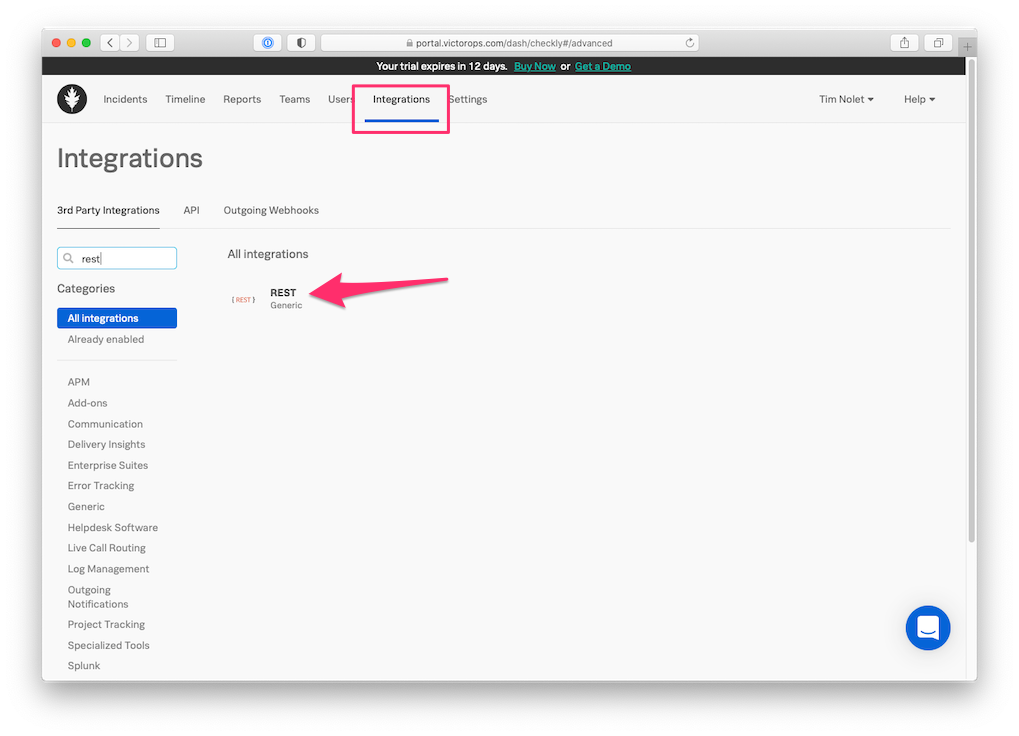
-
Add the REST generic integration and click “Enable Integration” on the next screen. Now copy the URL.
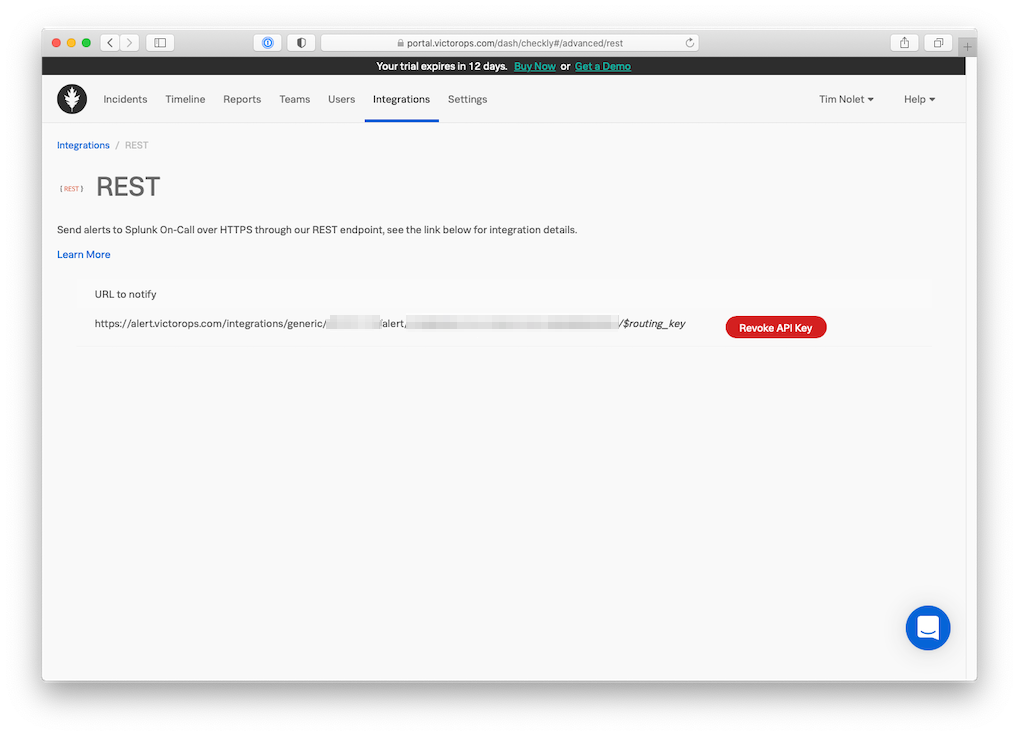
Notice that you need to append a routing key. This should be the routing key you associated with a group e.g. “database” or “product team” For more details, see the Splunk / VictorOps knowledge base
-
Log in to Checkly and navigate to Alert Settings. Click the “Add more channels” button, find Splunk On-Call on the list, and click “Add channel”.
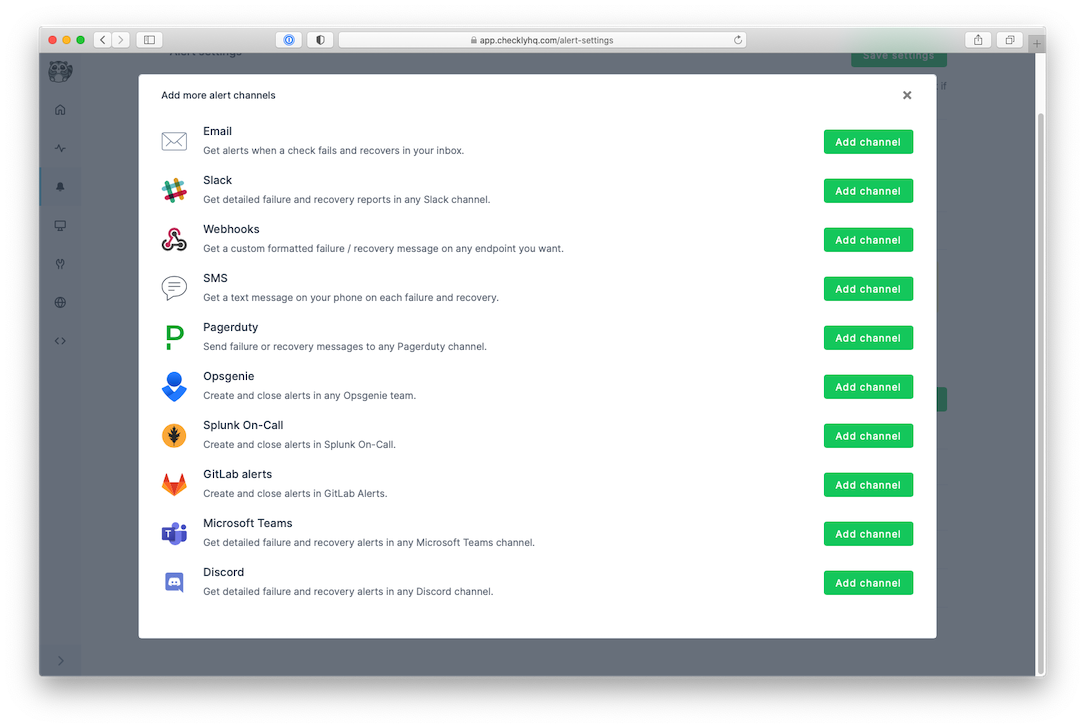
-
Give the alert channel a name and paste the URL in the dedicated URL input field. You can now also tweak which alerts you want to be notified of and which checks or check groups should be subscribed to this channel.
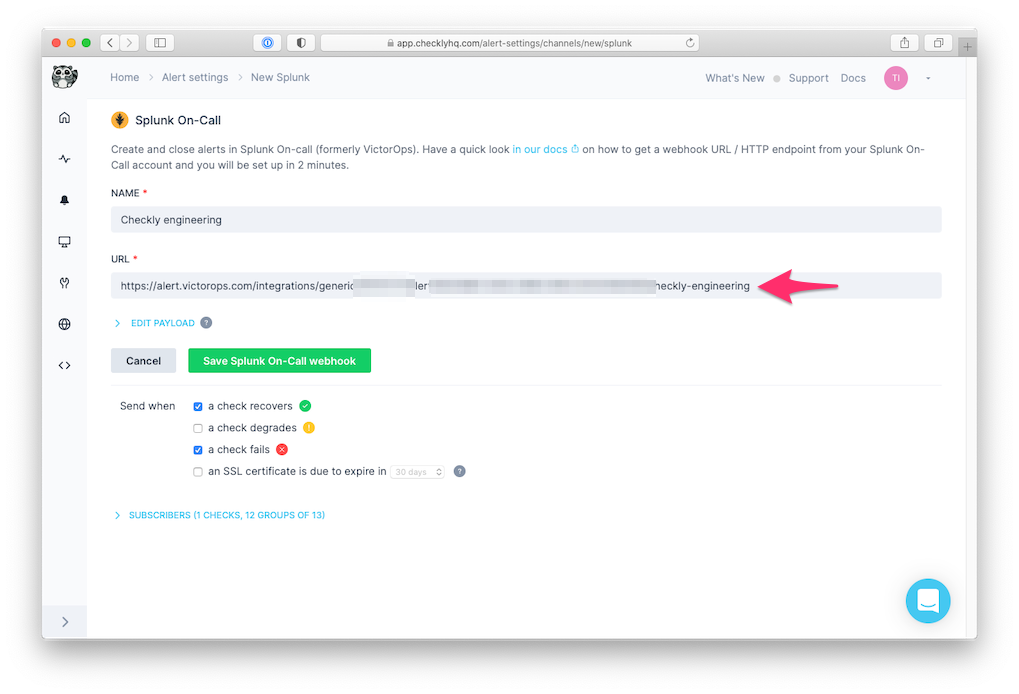
Note that we provide a preconfigured message payload but you are free to edit the payload and add more or different variables. Just click the “Edit payload” button and reference the “Help & variables tab”.
Congratulations! You have successfully integrated Checkly with Splunk On-Call!
Last updated on November 5, 2024. You can contribute to this documentation by editing this page on Github